Hi all!
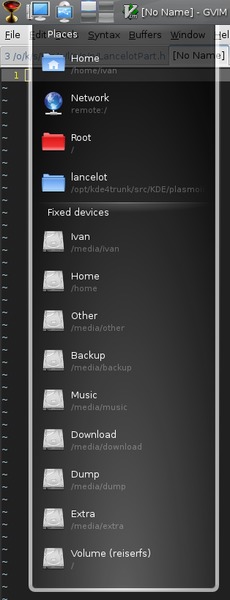
I have heard that there are a few users unsatisfied with the Parts applet.
- “It [when placed in panel] is not transparent even when I use a transparent theme”, yelled one.
- “I can not resize it [when placed in panel]!”, cried another.
- “I want it to show the pictures of naked ladies”, complained the third one.
Well, to you all, I can only say “Rejoice! The solution is here!”. (the third one was able to rejoice a long time ago thanks to the Picture Frame applet)
The parts applet is now based on the Plasma::PopupApplet just like most other applets including the device notifier (Plasma::PopupApplet did not exist when the Parts applet was developed - it was introduced along with Plasma extenders). You can see what it looks like in the left screenshot.
It has some bugs at the moment, but will be polished in time for 4.3.
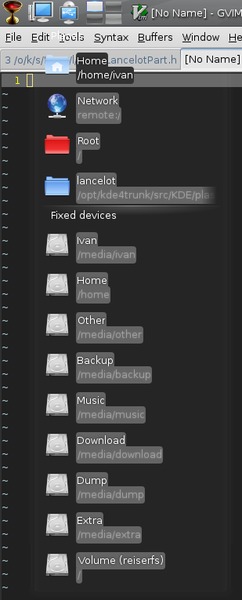
A new theme feature
This is the one new theme feature that I’ve mentioned before, but never got the chance to make a screenshot to post it here. It’s a new option for Lancelot theme makers (works both in the menu and the applets).
I find it impractical and ugly, but there were some requests to allow Lancelot Parts to look more like MacOSX stacks (is that the name?), so I made it. Just set the background.type=color-compact for the items you want to have this type of background.



