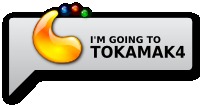The original Lancelot icon is usually considered weird-looking when seen on a panel (or desktop). Even I have had Lancelot set up not to use it.
I like the old icon very much, and I’m still proud I succeed in making something like that with a vector-graphics program (Inkscape) so it still is, and will be until the end of time, the main icon of the Lancelot project. But from now on, it will not be used for the applet button.
Now, the default icon is the standard KDE icon - the same one other launchers use.
For those of you who want to have a normal-looking icon but still want others to see that you are using Lancelot and not something else, you can use the following one:
The new icon can be set through the applet configuration dialogue.