There have been a few smaller improvements to the Plasma Vault pushed to master in the past few days, scheduled for release in Plasma 5.13.
KDE Connect
Imagine you left your computer unattentded, unlocked with a few Vaults open. And you have a few spies from a competing company roaming around.
Thanks to the new feature of KDE Connect, it is possible to define commands that you can execute remotely from you phone.
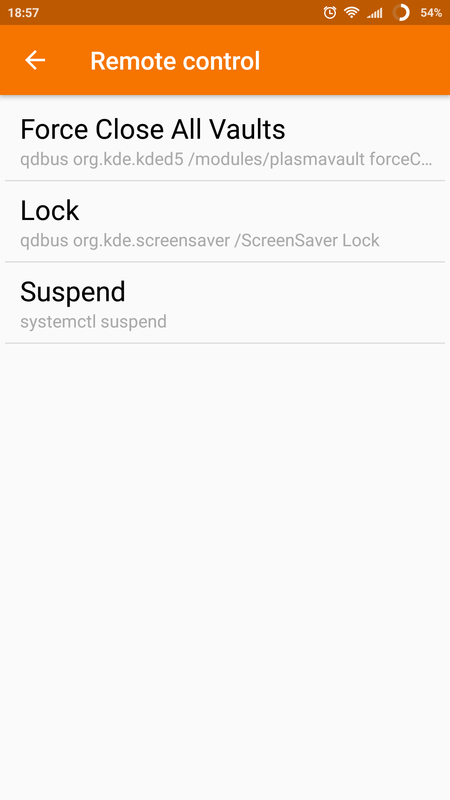
This amazing feature can be used to lock your screen, but also to close the open vaults thanks to the new D-Bus commands of the Vault system.
The commands are defined in the KDE Connect Settings module. Select the phone you want to be able to run the commands from and go to configure the ‘Run commands’ plugin. There you can add any commands you wish, and they will automatically appear on your phone in the KDE Connect application.
For locking the session, you can create a new command that executes
qdbus org.kde.screensaver /ScreenSaver LockFor closing the vaults, you have two options:
qdbus org.kde.kded5 /modules/plasmavault closeAllVaults
qdbus org.kde.kded5 /modules/plasmavault forceCloseAllVaultsThe difference between these two commands is that
closeAllVaults will close only the vaults that are not used
by a running application, while forceCloseAllVaults will
try to kill all those applications and close all vaults.
UI polish
A few things got more polished. The offline vaults I wrote about the last time got a nifty emblem to differentiate them from ordinary vaults:
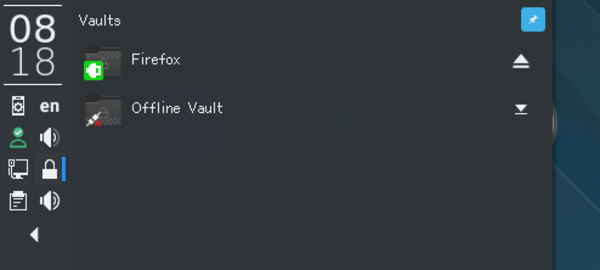
Also, error messages in the password dialogue got more prominent:
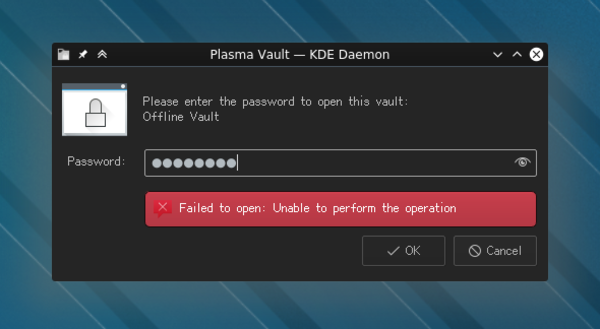
Next steps
The next task will be to rewrite the CryFS backend to use the features added in the 0.9.9 version. This will provide much better error handling and will finally allow CryFS to be the default encryption mechanism for Plasma Vault.





