At the previous aKademy, one of the unformal discussions we had were about Plasma mods.
One thing I always liked about the mobile platforms like Meego (Nokia N9) and Sailfish that were/are based on Qt/QML, is that there are many available mods for them created by the community.
With QML, you basically have a lot of source files for an application (or shell) UI that get compiled when the application is run. This means that changing the look and behaviour of an application on your system is often as easy as editing a file with your favourite text editor like Kate or Vim.
Sometimes modding gets so popular that some brave community member decides to create an application that allows automatic application of these mods. This was one of my favourite things about Sailfish OS.
Mods for KDE Plasma
It was always strange to me that Plasma does not have a modders community.
Maybe it is because Plasma tends to be quite configurable by default, and mods are not as needed as on other platforms. Maybe it is that Plasma API is overwhelming for people to use it to create quick-and-dirty modifications.
Whatever the reason, I would like to see people start writing Plasma mods.
For that reason, I decided to create a repository with a few example mods – meant mostly to tackle my pet peeves in Plasma. Some of these are authored by me, some I got from the KDE forums and other places.
Folder View with the list view
I have files with quite long names. The icon view, which is the default for the Folder View applet, does not suit this setup well.
This mod hacks the applet to always think it is placed in a panel – to force it to show a vertical list of files.
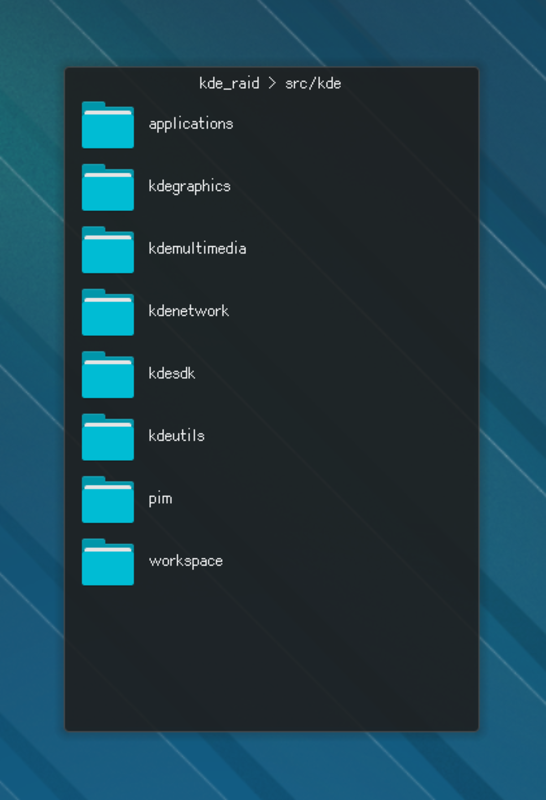
Default desktop layout
I’m not a fan of keeping files on the desktop.
The main reason is that I don’t want all the files in my home directory to get shown to the audience when I connect my computer to a projector at a conference, which is now the default behaviour of Plasma.
One of the mods reverts the change introduced recently which makes the Folder View to be the default desktop layout.
Smaller volume OSD
Another thing that I’ve seen people get annoyed by is the big volume on-screen display that is the default in the Breeze look and feel.
While it looks really pretty, it hides a large portion of the screen when it is shown.
Fortunately, this is easy to fix with yet another mod.
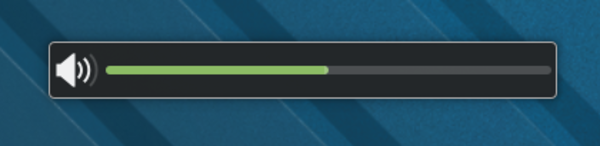
Repository
The repository where I’ve collected these and a few other mods is located on GitHub.
The reason this is on GitHub (instead of putting it on the KDE infrastructure) is to make it clear this is not an official KDE project, nor that it is condoned by the Plasma team.
Nothing in this repository comes with warranty. Changing your system files can make your system unusable. Make sure you backup everything before trying these out.





