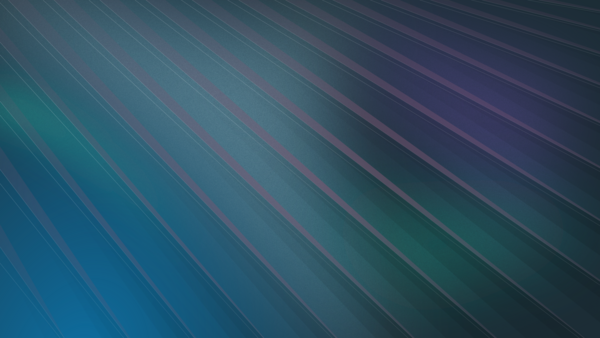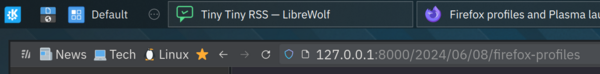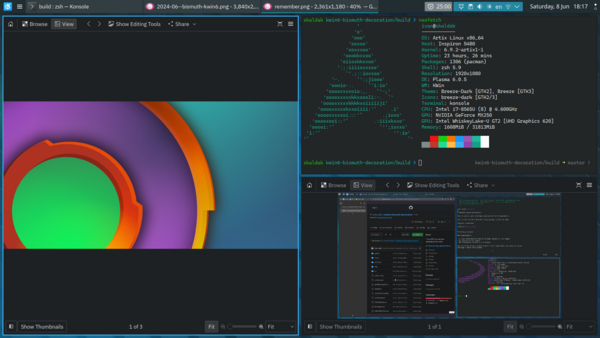A strange fact recently came into my purview – many users and
developers don’t know what Open Source is.
Some time ago, there was a controversy regarding the Floorp web
browser (a fork of Firefox) going closed source.
The cause for this was that some company forked Floorp and made a
browser based on it. I’ll not comment on the irony that the author of a
fork of a project complained that someone forked his project.
Obviously, this triggered a storm of negative reactions on quite a
few platforms where fans of Free Software / Open Source software hang
out.
The developer responded that this is just temporary, and that the
browser will soon be Open Source again. After a while, the repositories
became public again and all was fine.
The developer said that Floorp is again Open Source, the
angry mob said good, the Floorp browser is again Open Source.
And every discussion about Floorp got a plethora of comments that people
should stop complaining, that Floorp is Open Source, and that the
previous situation was just a misunderstanding.
Open Source
The term Open Source is well defined at opensource.org.
Making the source code of a program publicly available is not enough
for something to be Open Source. Having an army of people saying that
something is Open Source, is not enough for something to be Open
Source.
If a license that the code is published under doesn’t conform to the
criteria published on opensource.org, a program is not Open Source. A
program whose license contains the following sentence, is, by
definition, not Open Source:
You may not use or distribute this Software or any derivative works
in any form for commercial purposes. Examples of commercial purposes
would be running business operations, licensing, leasing, or selling the
Software, or distributing the Software for use with commercial
products.
– Floorp
private components/LICENSE
This is strangely worded as it looks like you can not use the Floorp
web browser to access, for example, a work e-mail account as that would
be using it for commercial purposes. This is likely not what the license
author intended – the intent of the license is to disallow creating
commercial products by forking Floorp.
While it is a valid desire of the author not to have somebody else
profit from his work, it is the thing that makes the Floorp web browser
not Open Source.
You can call it ‘source available’, you can call it ‘fair code’ but you can
not call it Open Source.
Update: A few days after this blog was published, Floorp
moved the code from the private submodule to the main repository.
So, it should be again Open Source. Let’s hope it remains like that.
Redefining Open Source
This blog post should have been written when the Floorp thing
happened, but I thought this is just a random incident not worth the
extra attention.
It seems I was wrong. It is something that people should start paying
attention to.
A lot of people – developers and users alike, intentionally or not –
misuse the term Open Source, and some of
them like FUTO even go that far to redefine it and create their own
incompatible The Open Source Definition that will suit
their own purpose.
Open Source Confusion Cases
Now, the main purpose of this post isn’t for me to let off some
steam, but to share a great project started by Dan Brown of attempting
to find and list all projects which claim to be Open Source while their
licenses say otherwise.
It can be found on his
Github account.
Share your views to FSFE
Albert pointed out that FSFE is also interested in this topic:
The FSFE is looking for examples and thoughts about openwashing
if you feel like it I’m sure they’ll welcome your input mastodon.social/@johas/112524760073638652