… long live the Plasma Shelf!

There were two main problems with the Lancelot Part applet.
The first was the name. The name, although it does represent what the applet is technically, it doesn’t really say what the applet is meant for and what it does.
So, it is problematic when you see it in the applet browser, and it isn’t any better to see it when you drag and drop a folder onto the desktop and get the options to show it in the “Folder View” or “Lancelot Part”.
Configuration
 ]
]
The second problem was that a lot of users thought that Lancelot Part does nothing (aka doesn’t work) because when you add it by using the widgets browser, it is just an empty applet. (nobody really bothers reading the instructions these days).
Now, you can use the configuration dialogue to choose what you want to be shown in the applet.
Ideas
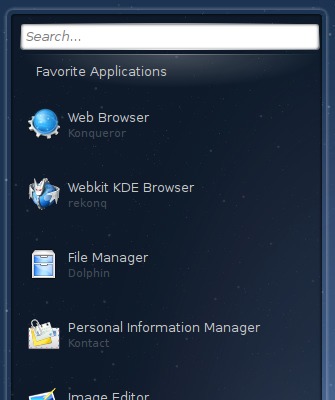
I’m currently having some problems wording a couple of things and I would appreciate any help you can give.
The first problem is what to put as a description for the Shelf applet. “Generic list which can hold various types of items” sounds really bad :)
The second is the title for the section of the configuration dialogue shown in the image above - the section below “show the search box” option where you can choose which /sublists/data models/ to show in the applet.
Internals
The ‘internal’ name of the applet (as seen in plasma*rc files) hasn’t changed to keep the back-compatibility without the need for hooks in the configuration system to tell plasma about the rename. The other thing I had to watch out while redoing a few things was to keep the old applet configuration structure intact. Surprisingly, I managed it somehow.
The applet’s source code is still located in kdeplasma-addons/applets/lancelot/parts but it will be moved to kdeplasma-addons/applets/shelf soon enough.




