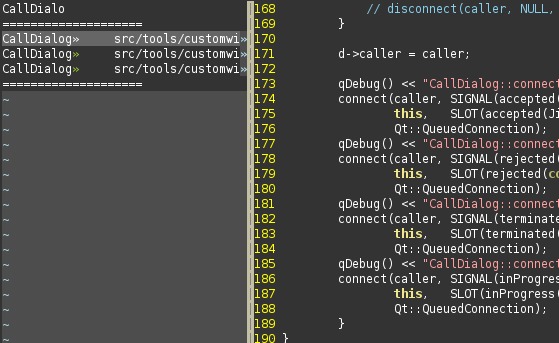Well, since everybody is doing it, I too wanted to share my wisdom
about the technology preview version of Qt Creator.
I will not write about the Qt Creator vs KDevelop relationship since
KDevelop was never my scene. Tried the KDE3 edition once (a long time
ago), and it just didn’t work for me (not only because of all the
crashes). After that, I turned to Eclipse for C++ development because of
its plugins, mainly the Subversion browser. I even set it to work with
CMake properly, and to run KDE4 applications in their own environment.
But, after awhile, I got tired of the slowness and of compilation errors
related to ‘:w’ everywhere in the code, so I decided to return to Vim
and to make an IDE out of it, but that is another story.
Qt Creator
At first I just downloaded it, started, and closed it almost
immediately. Why? It looks too fancy for a real developer’s tool. Shiny
run, debug and build buttons, etc. and a large Nokia logo. Why do I need
that, I really don’t know.
Then, I decided to give it a second chance and start a small, but
real project. The interface, although too fancy for me (remember, I use
Vim) isn’t all that bad at all. It is pleasant and fast (unlike most
IDEs today). I will not repeat Aaron’s
stances on the subject - I mostly agree with him - I’ll just point a
few other things that I did or did not like.
Pros
Well, I have nothing to add what was not already said - UI is clean,
it is fast, it has a quite a few nifty features…
Cons
If this sounds too harsh or rude, I apologize, it wasn’t my
intention, just trying to say what I find peculiar about the
IDE.
I like keeping my code organized. I like having subdirectories, and
subdirectories of those subdirectories etc. How to do that in Qt
Creator? Well, to be honest, there is no way (at least not yet). You can
organize your files the way you want, but Qt Creator will show all of
them in a list. So, what is the point of organizing them? And what is
the point of the Project browser if you get a list of a (potentially)
few hundred files?
Then, you want to add a class to your project. You right-click the
project in the project browser, and get an option to add a new file. OK,
lets go for that. Here you get to create a ‘C++ Header file’ and ‘C++
Source file’ (amongst other non-relevant options for this task). OK, so
we need to create them separately… but I know I saw somewhere an option
to create a C++ Class… huh… let’s try this: File > New… Oh we get the
SAME dialogue as the one we had earlier, only now we get to create a C++
Class as well. Strange.
Epilogue
I don’t want to sound like I hate the software, because I don’t - it
is really cool, but I wanted to take it a bit more seriously than just
‘uh, a new toy, I must try it’. It has a potential to become a really
good development environment, but has a really long way to go before it
does.
And for the end, **Trolls*, good job so far, now just finish it
;)**.
- Hmmm, since it is no more Trolltech but Qt Software, should we start
calling them Qties (Cuties) instead of Trolls? :)